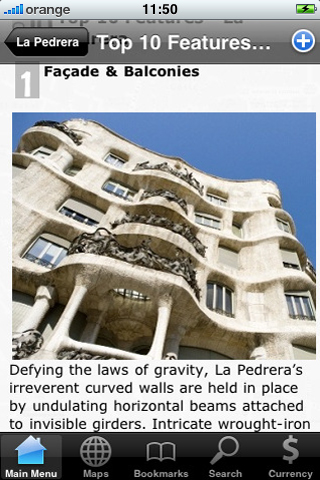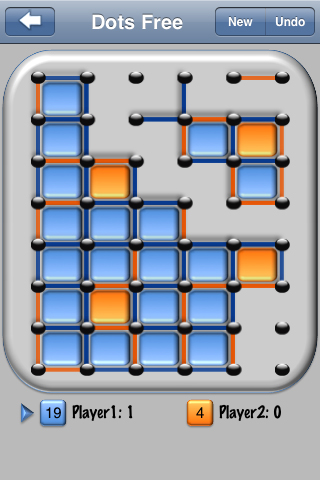We ran across a fun and challenging game in the AppStore the other day that we simply couldn’t put down. So after playing the first 23 or so levels, having drank enough coffee and ignoring everything and everyone else around us, we’ve put our iPhones and iPods aside and moved on to writing its review.
With Air Traffic Controller you are out in charge of directing incoming and outgoing flights from the flight control center, attempting to clear the air space avoiding any air-accidents and flight casualties. Your job appears simple at the beginning for the first few levels, but be assured calamities will ensue if you take it lightly. The controls are simple enough. Tap on a plane to select it and then simply swipe across the screen from the plane location to the destination to get it moving in that direction. You have 4 destination checkpoints, at the sides of your screen, plus the airport where you can land planes on their designated runways. Planes will be coming in from all four checkpoints and will also be taking off from the runways on the airport, so pay close attention to where you direct outgoing planes as to not crash them into the incoming ones.