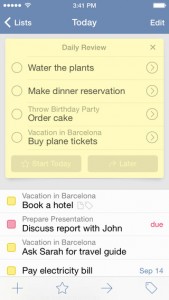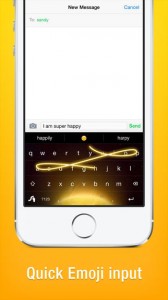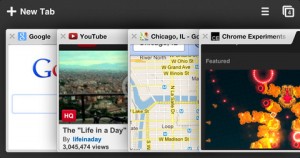We are no longer just looking for the quickest way to create reminders, and task lists. The classic post-it on the fridge is being replaced more and more often by smart, complex apps. These apps do not only make sure you don’t forget to complete your daily tasks, and chores, but they also help you keep everything in order, at all time. That’s exactly the kind of app 2Do is. And totally free of charge until Friday, since it is App of the Week in the App Store.
2Do is not only your handy organiser, but can easily become the assistant manager you are looking for. It’s quite intuitive, so adding tasks, creating lists, and finding exactly what you’re looking for when you’re looking for it is pretty easy to accomplish with 2Do. Edit, zoom, duplicate, or delete using intuitive touch-screen commands. Add alerts to make sure you don’t forget some important