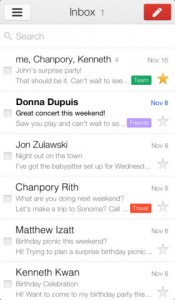
Probably there are a lot of you who don’t have the Gmail app installed on your device. And why should you, when your iPhones and iPads came with a pre-installed Mail app, where you can check all your mails with one tap. I, for one, didn’t even know Google had a mail app until today. But you know what? You should really give it a try. And even stick with it, especially if you only have Google mail accounts.
The Gmail app is extremely similar to your regular Mail app. There’s no surprise there. I liked the design a bit better, but basically it’s the same. Same window, same buttons, but not necessarily in the same place you can find them with the regular email app. Basically, it’s the same. But that’s only at a first glance.
The first difference between Gmail and Mail is clear: while one only supports your Gmail accounts, the other can hold all type of email [...]











