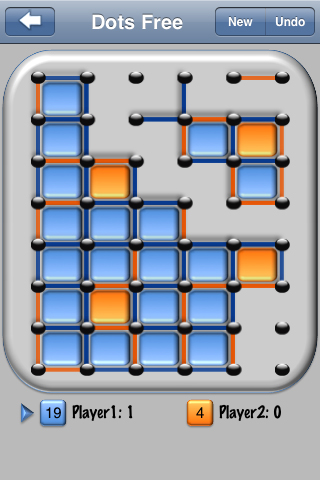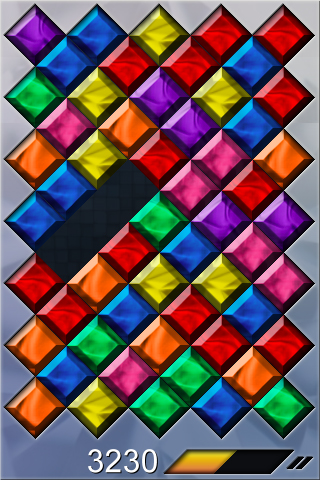We all know those days at the office when every five minutes seem like an eternity and the clock handles don’t seem to be moving in the right direction at the right speed. Well, be bored no more, because from Backflip Studios came one of the greatest time-wasters we’ve yet to see for the iPhone. With Paper Toss, you have to aim for the trash can with crumbled up paper, while taking the fan speed into account. It’s a game we actually played at the office on a slow day, but the virtual version beats real life when no one has to play fetch and return the paper that rolls down on the floor.
The game is so much more than throwing a piece of paper in a trash can. You get to choose between three difficulty levels, which differ in the distance between you and the trash can. Take into account the airflow from the fan (positioned randomly either to your right or the left) and the gusts of wind of different intensity for every shot, and try to hit as many buckets as you can. The fan’s power is displayed as an arrow showing you both the direction and the intensity of the shot, and letting you plan your shot accordingly.